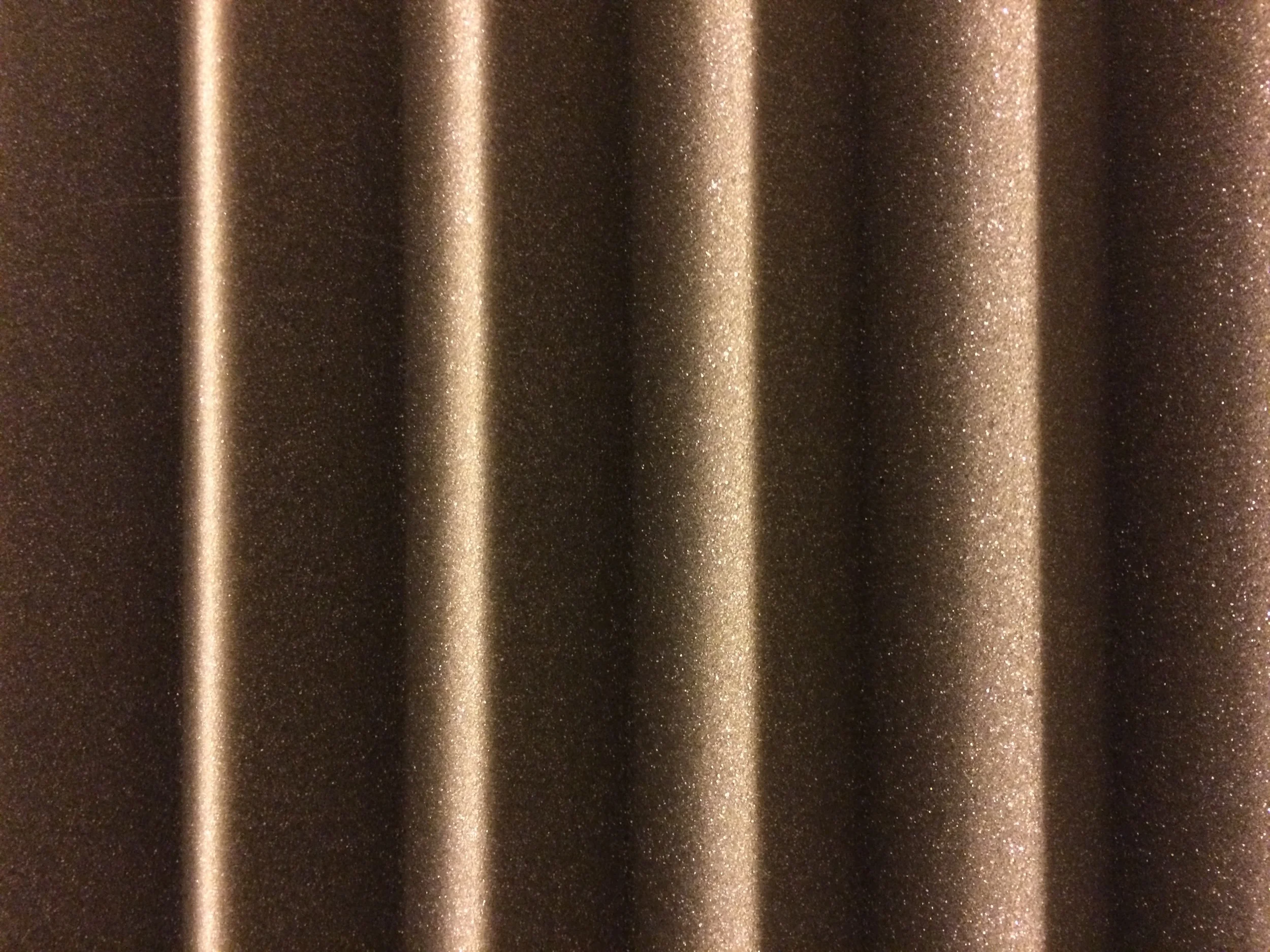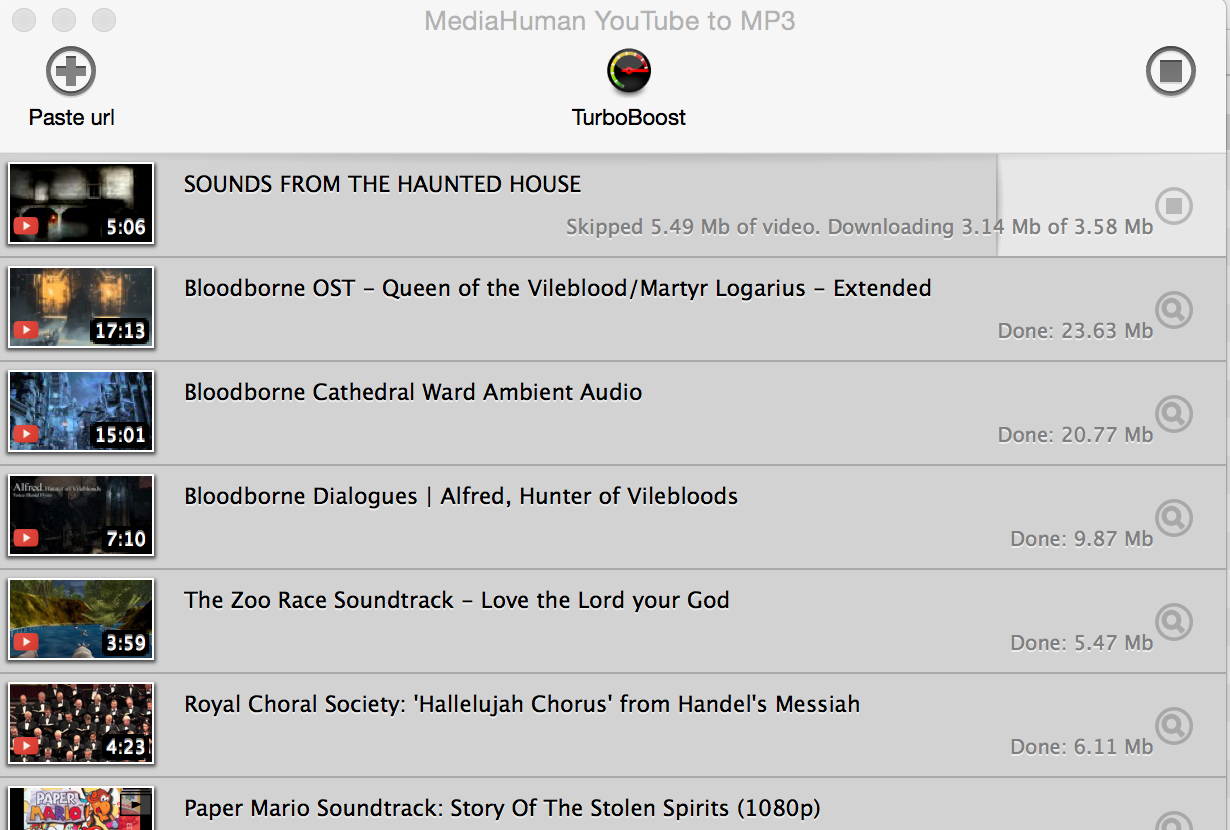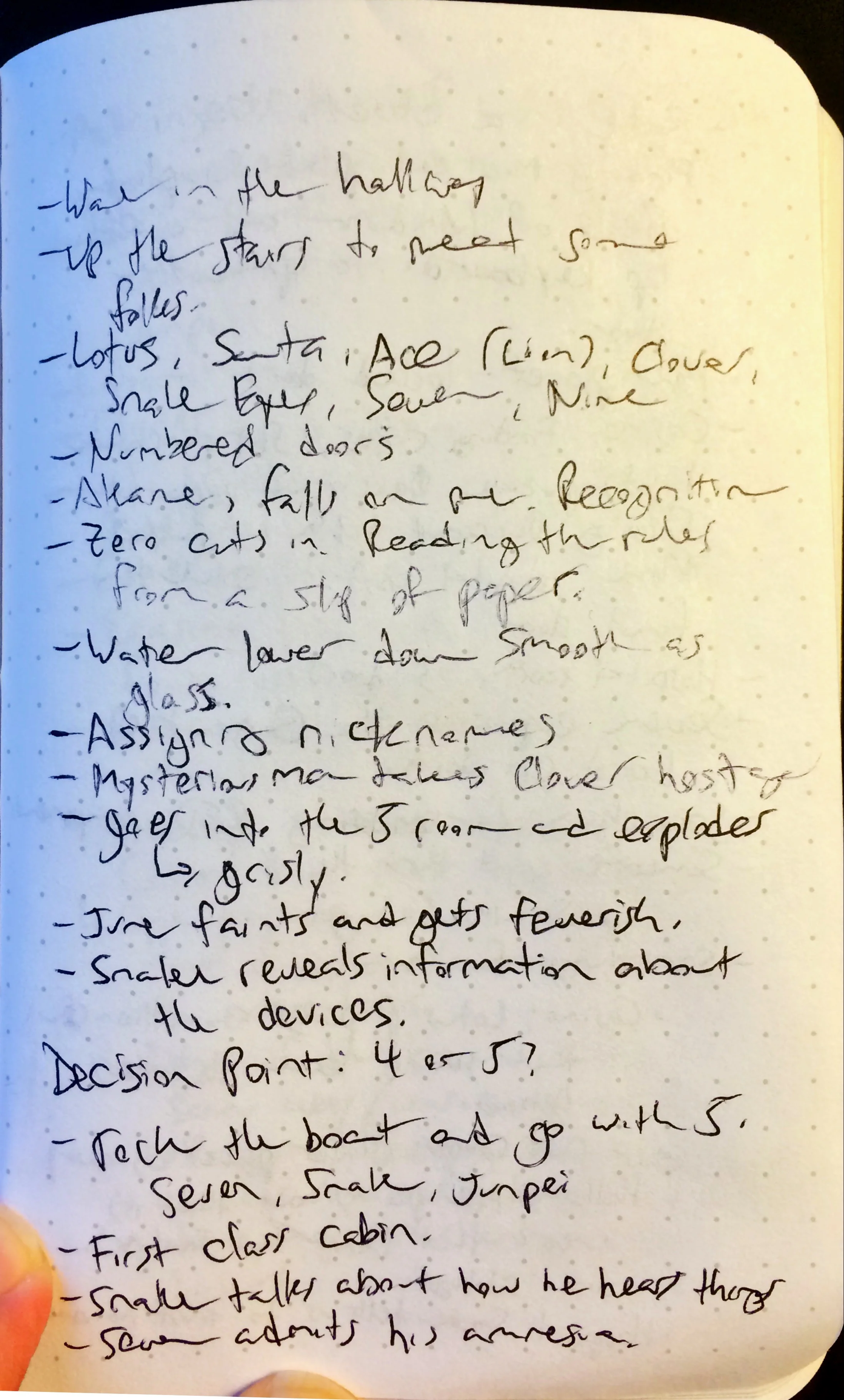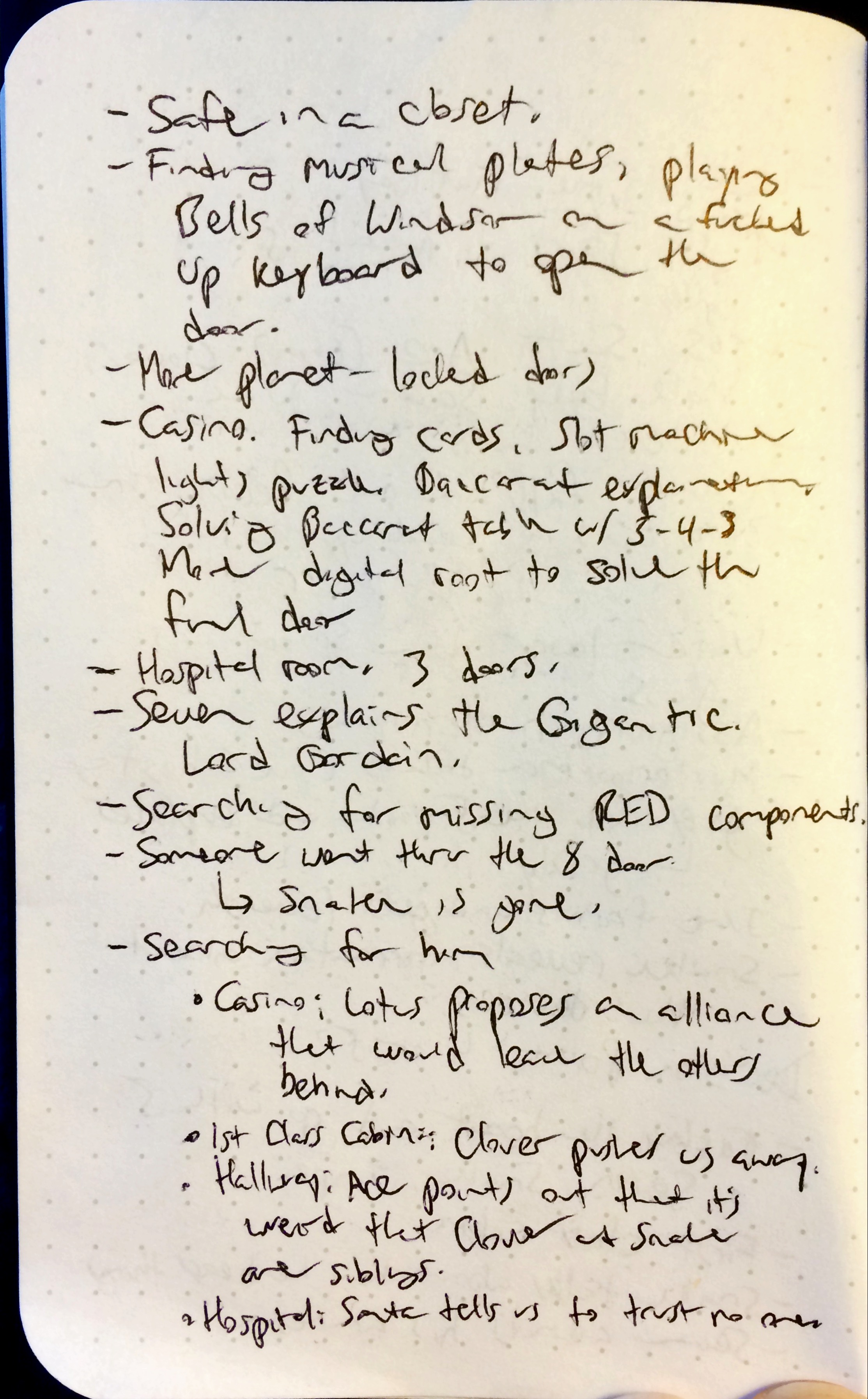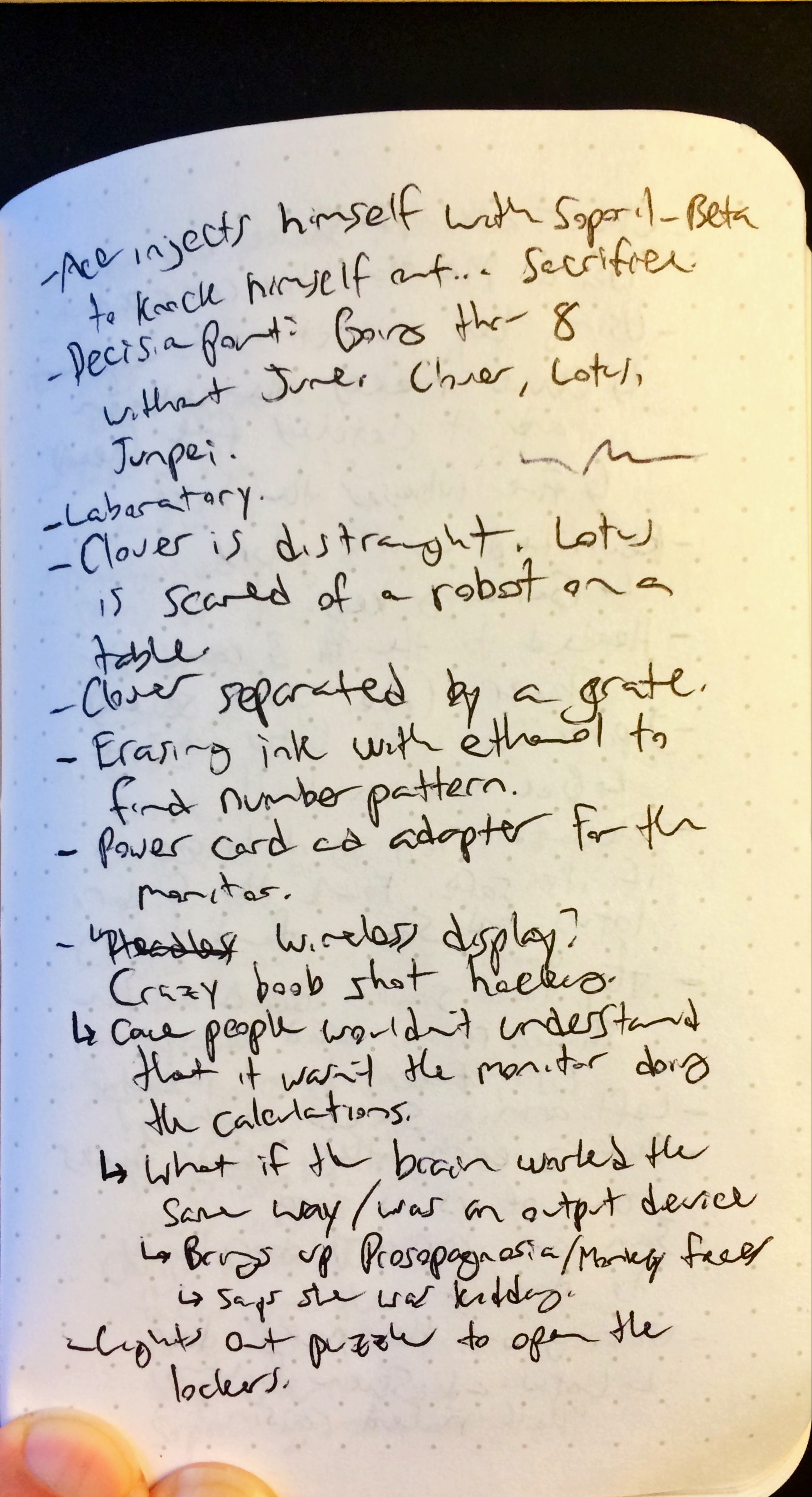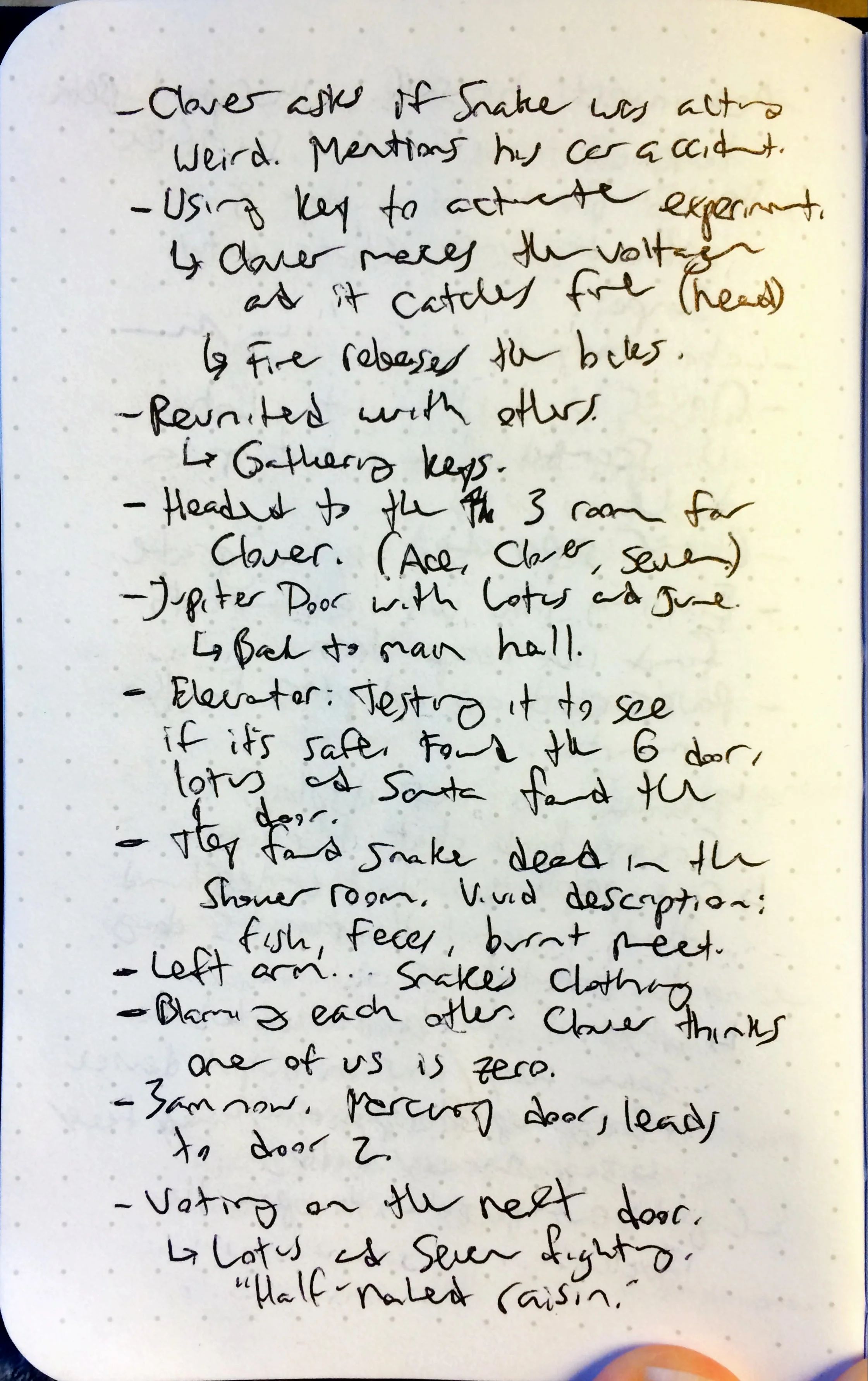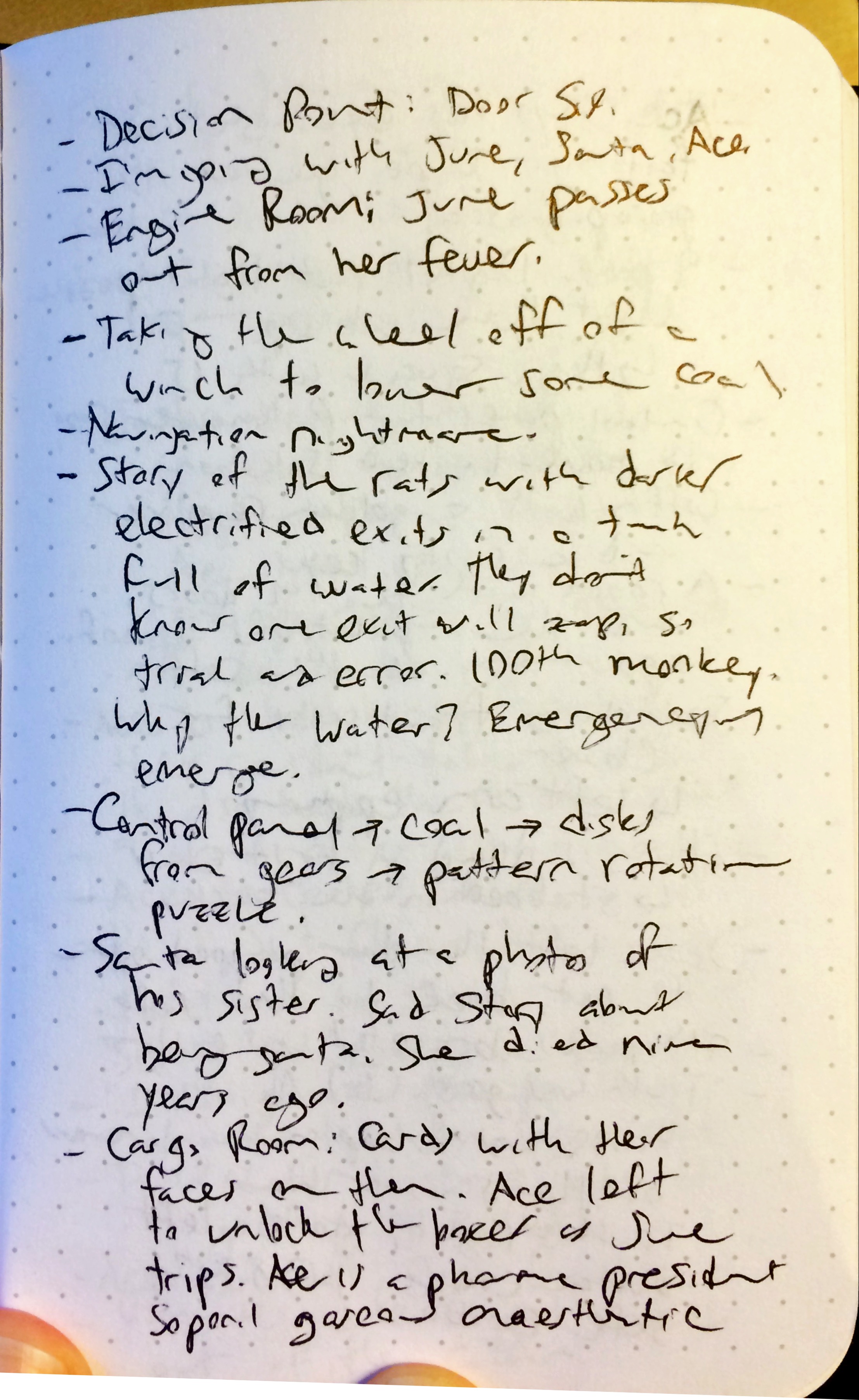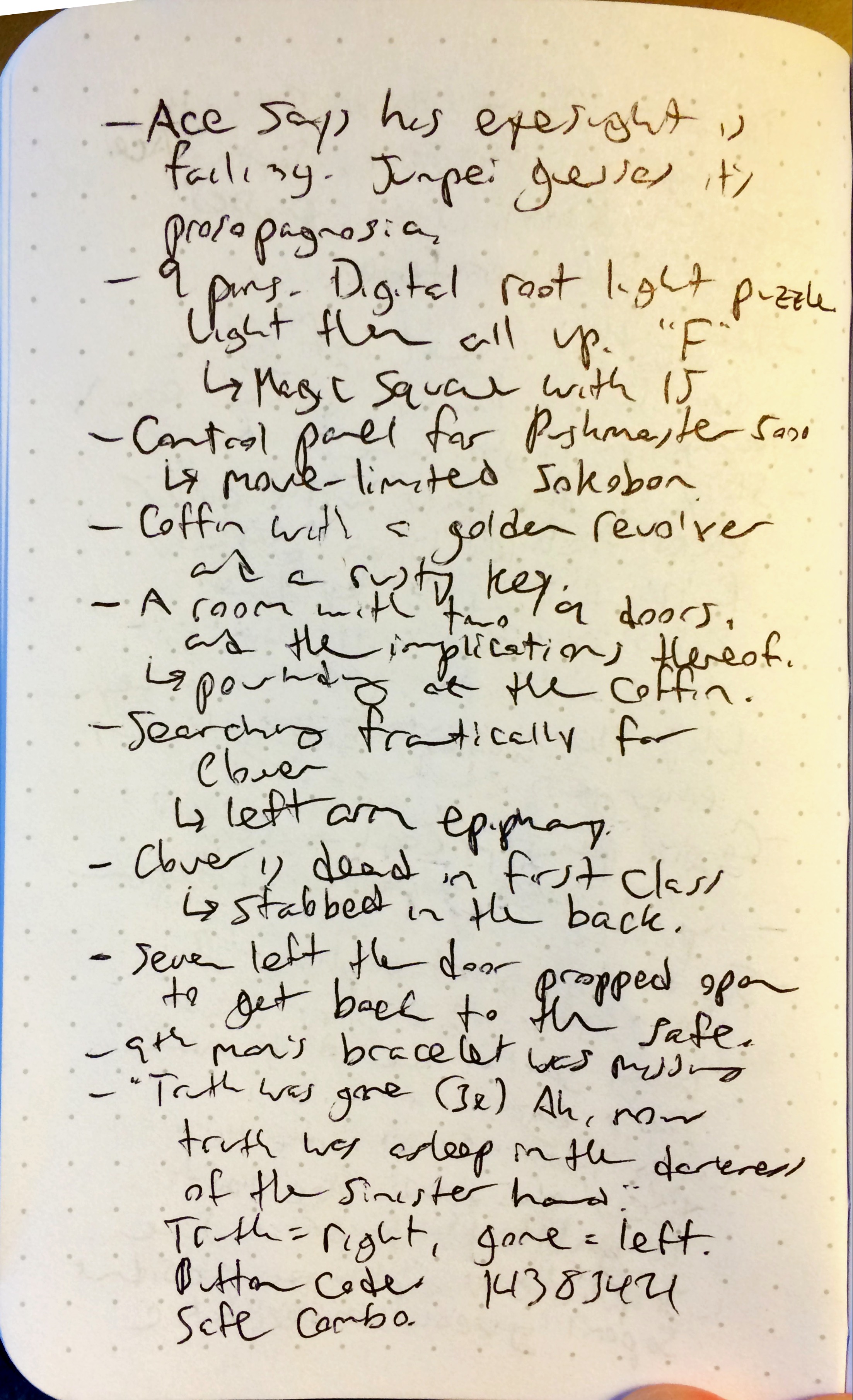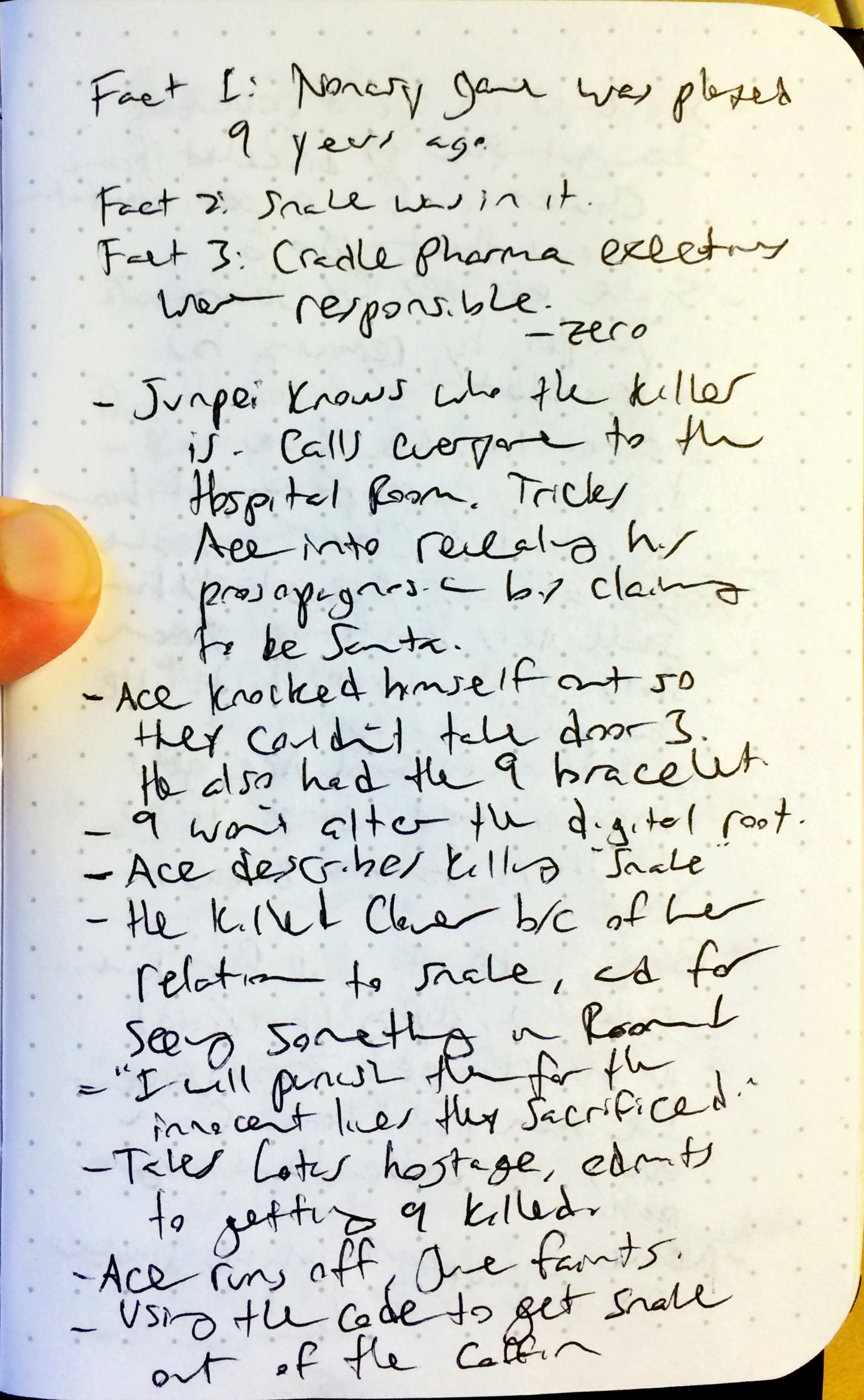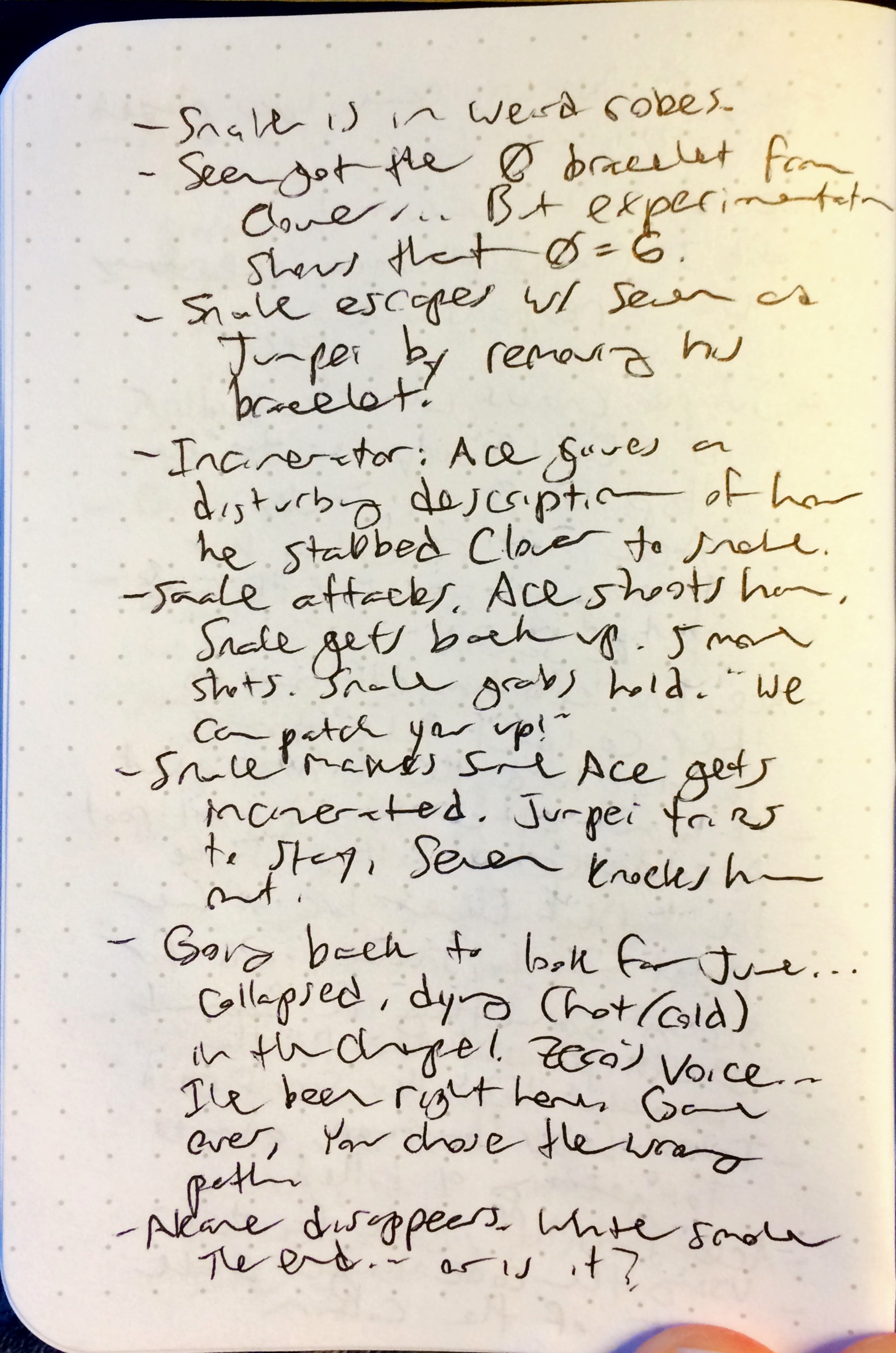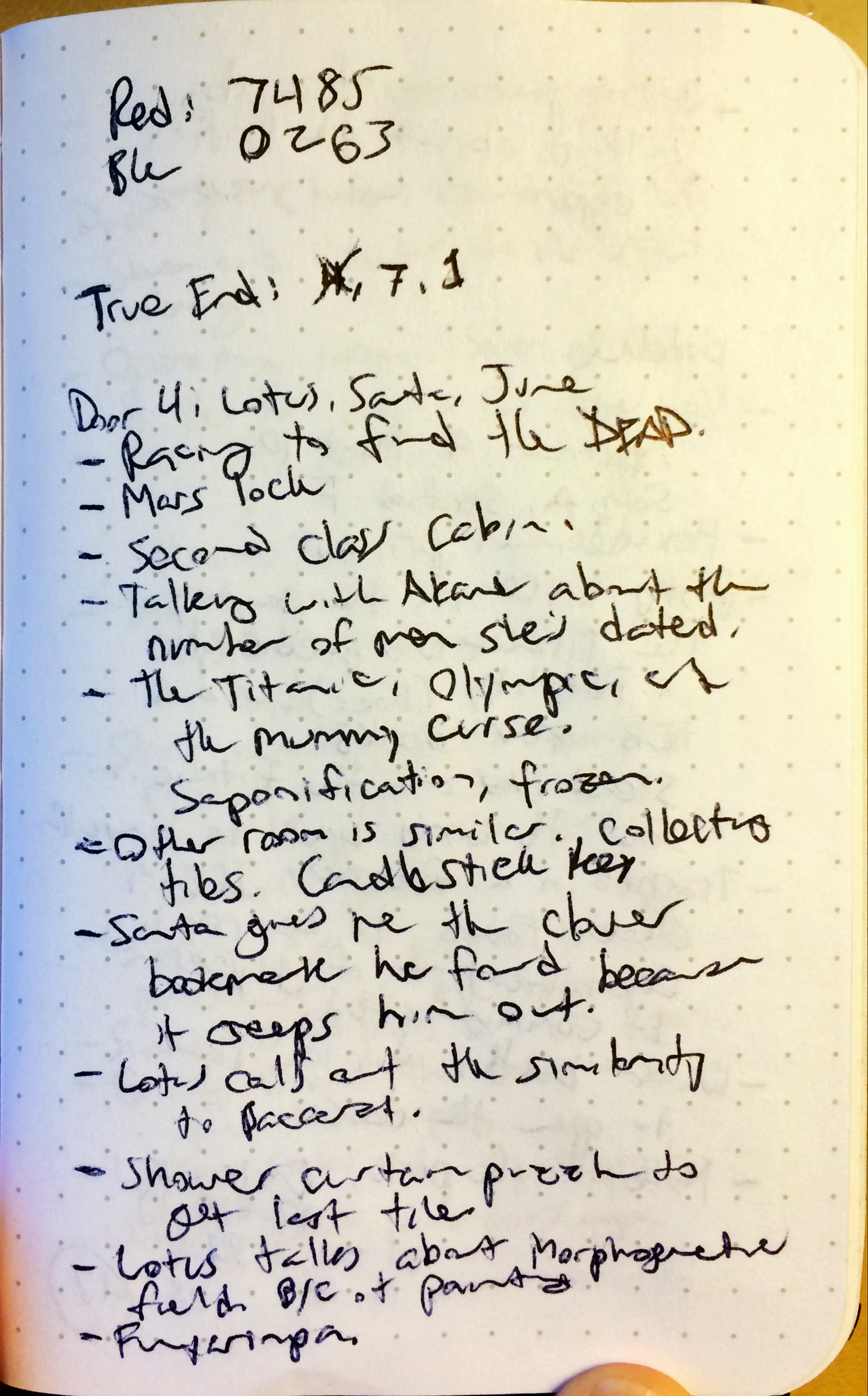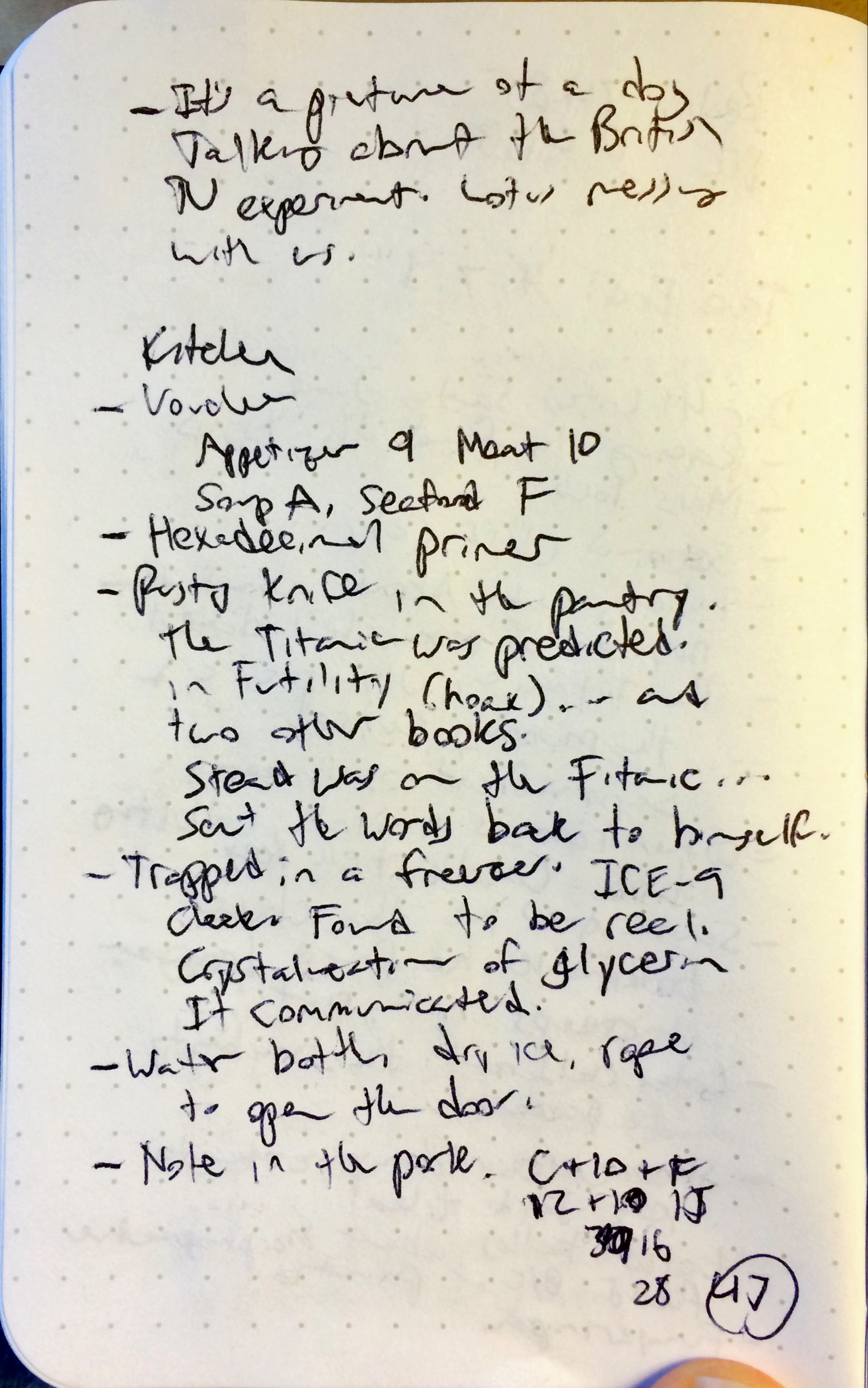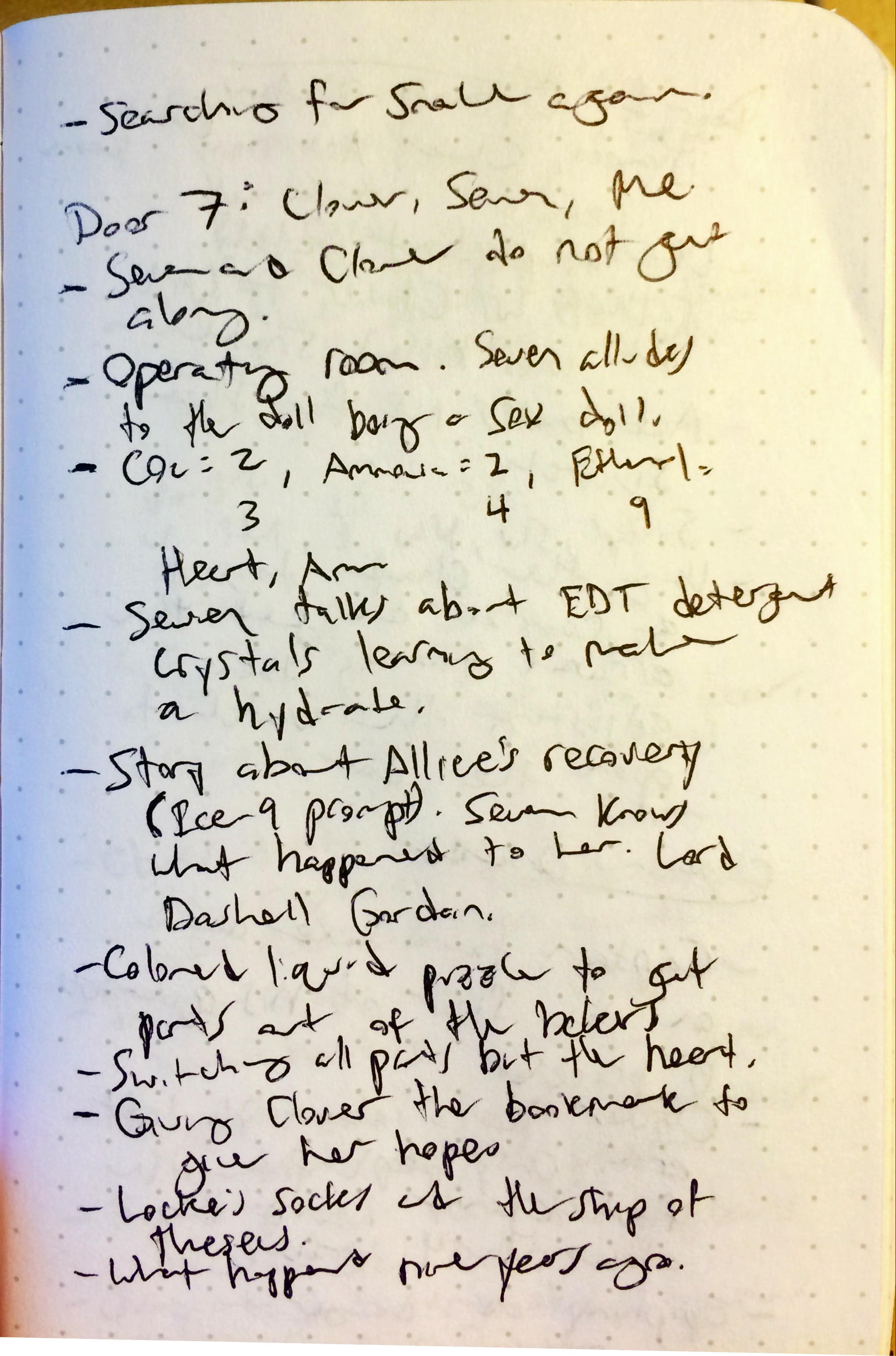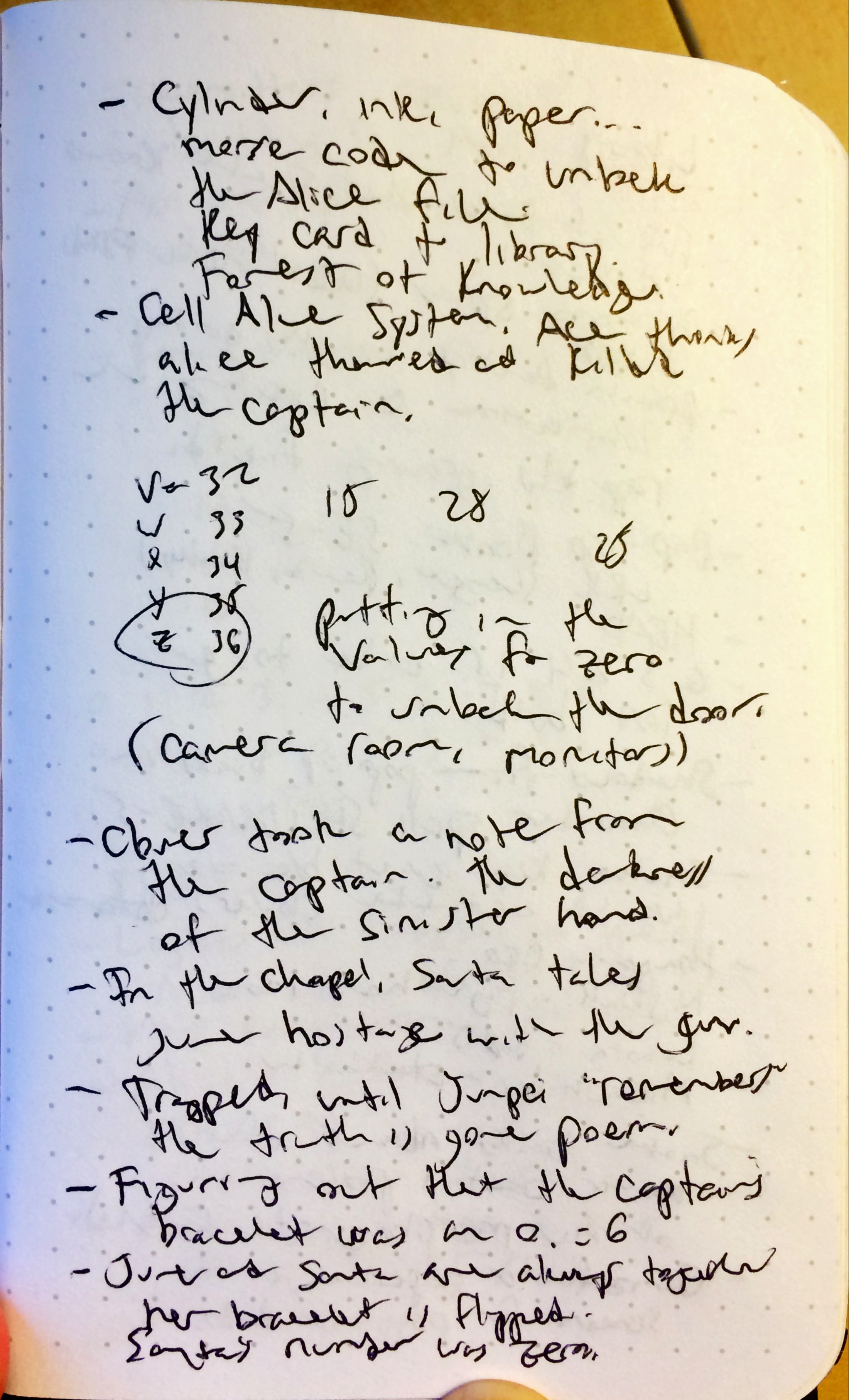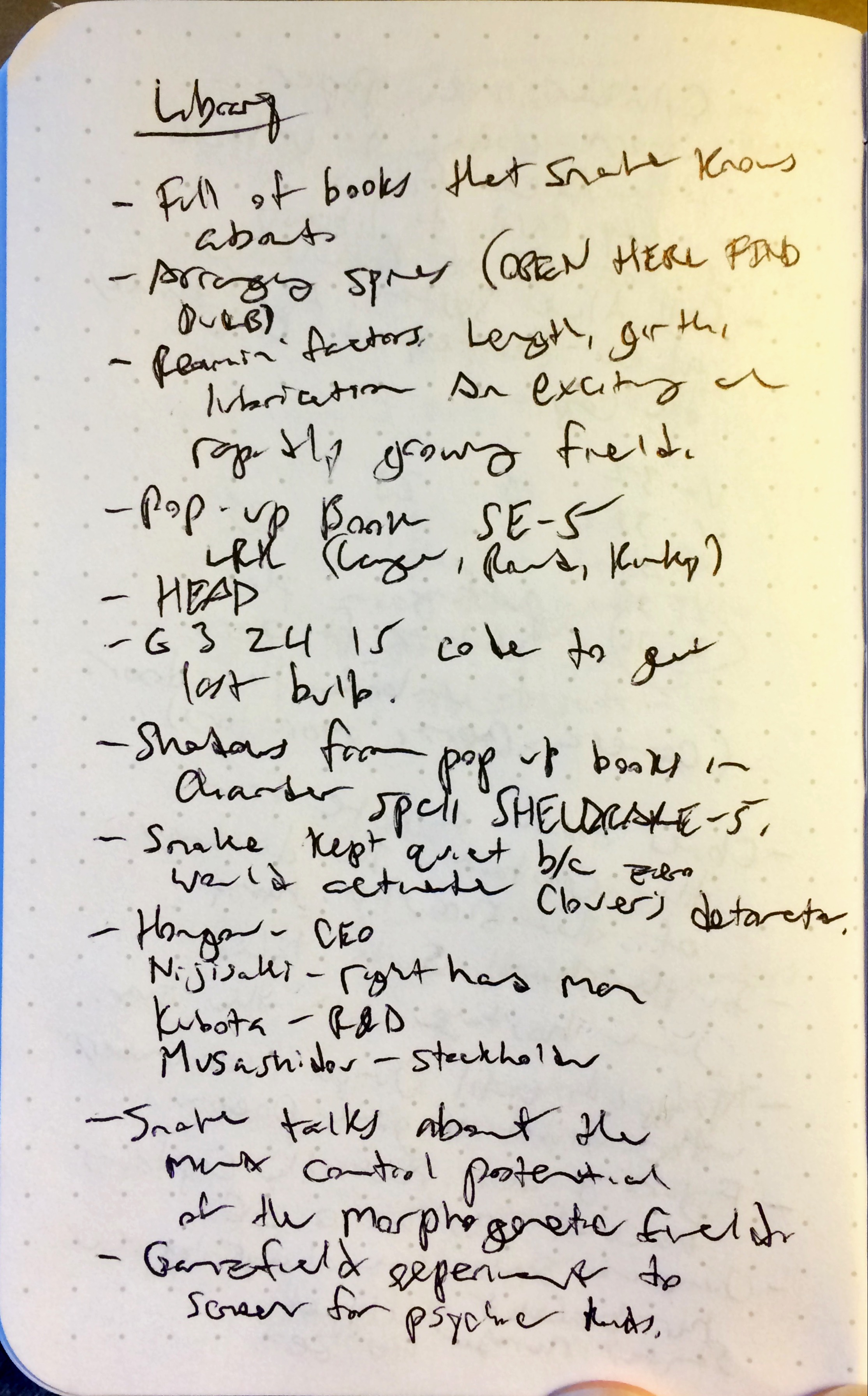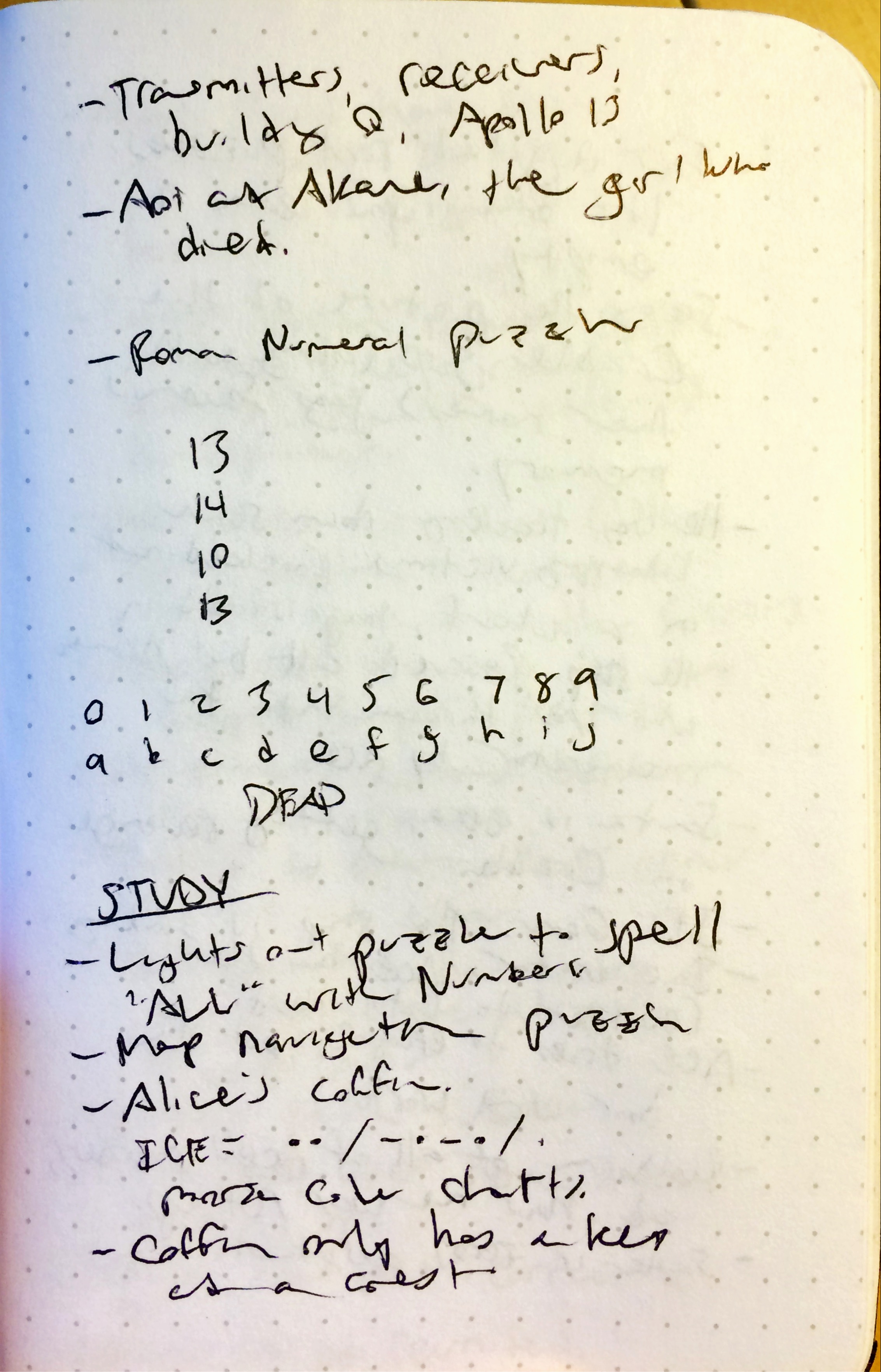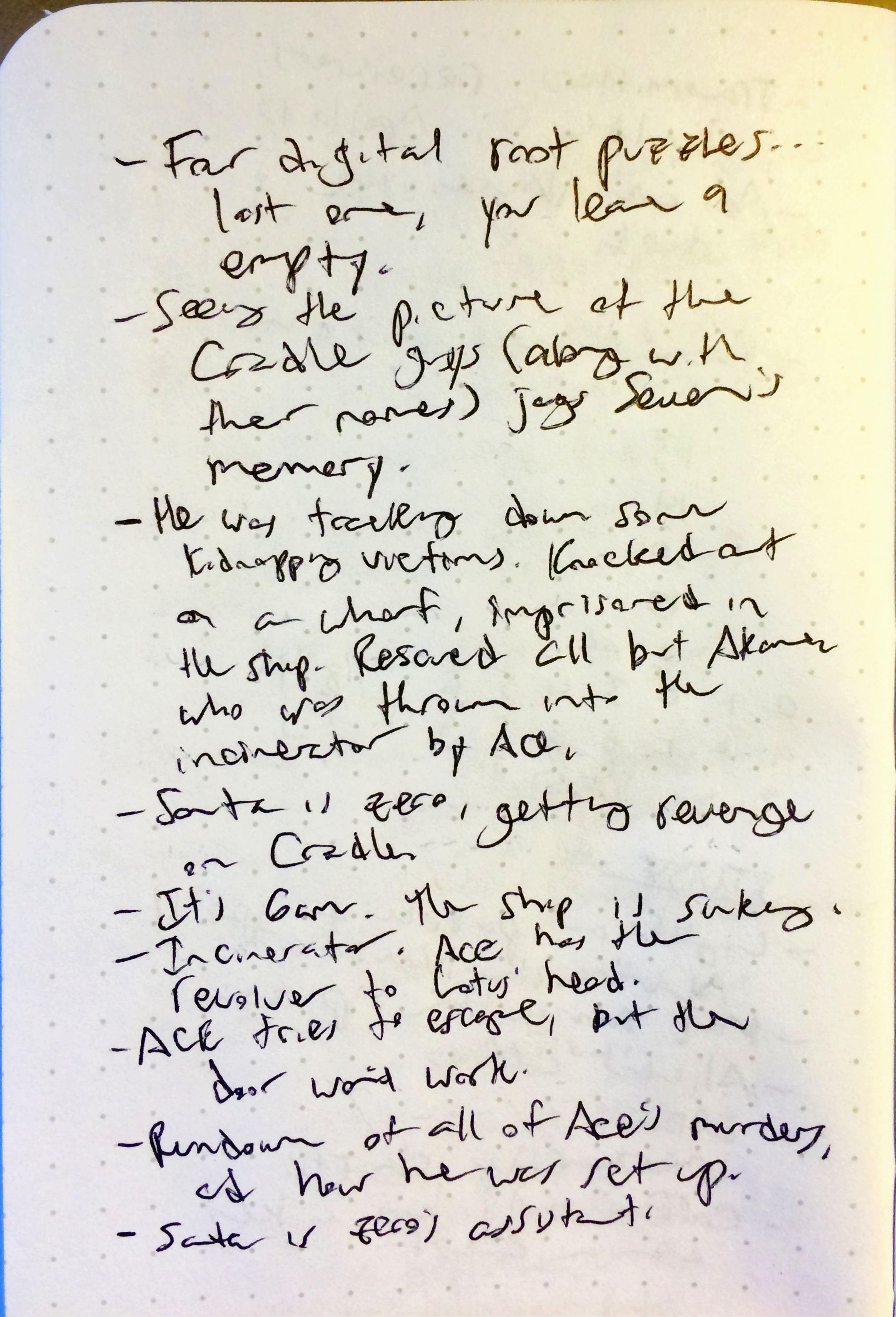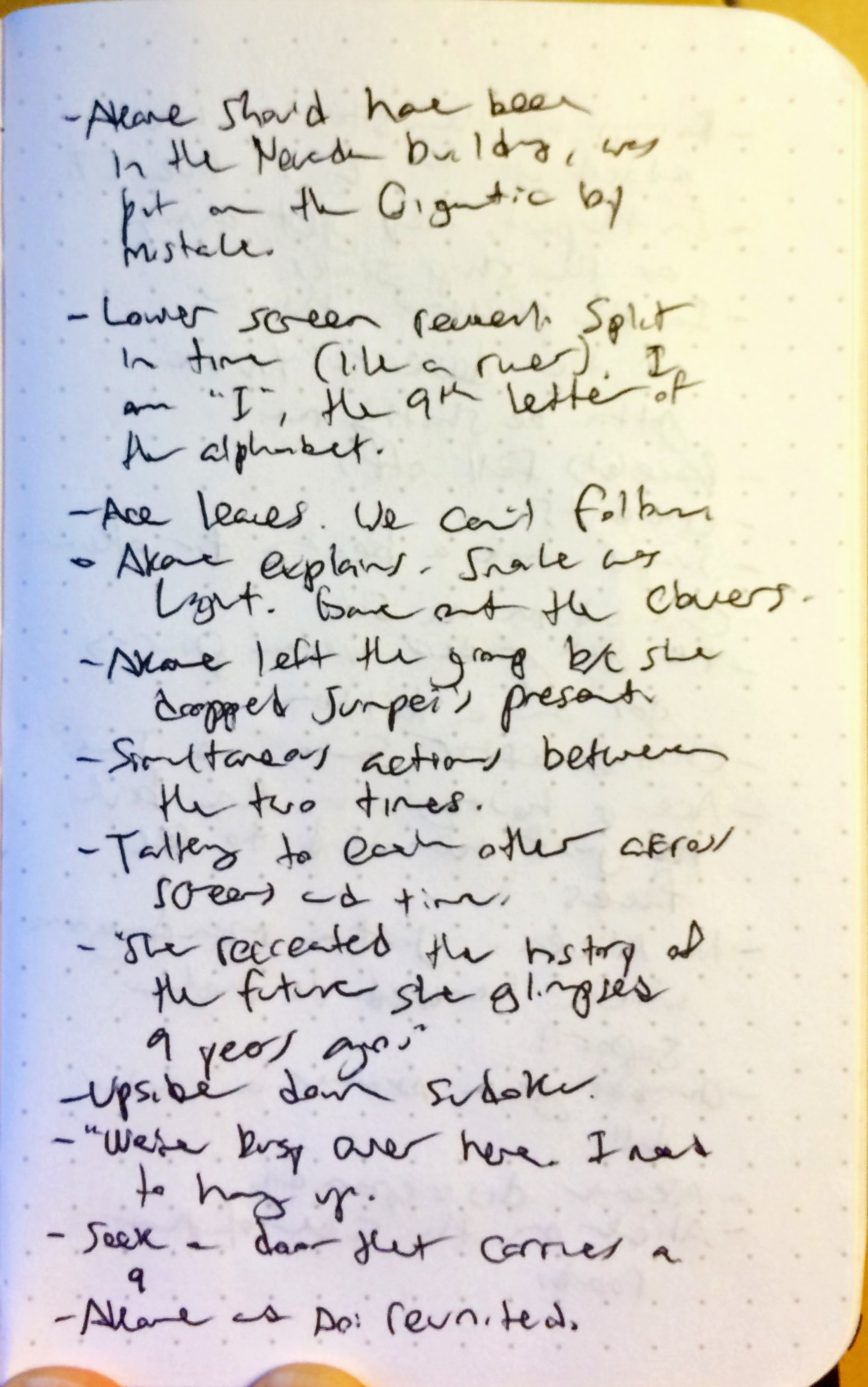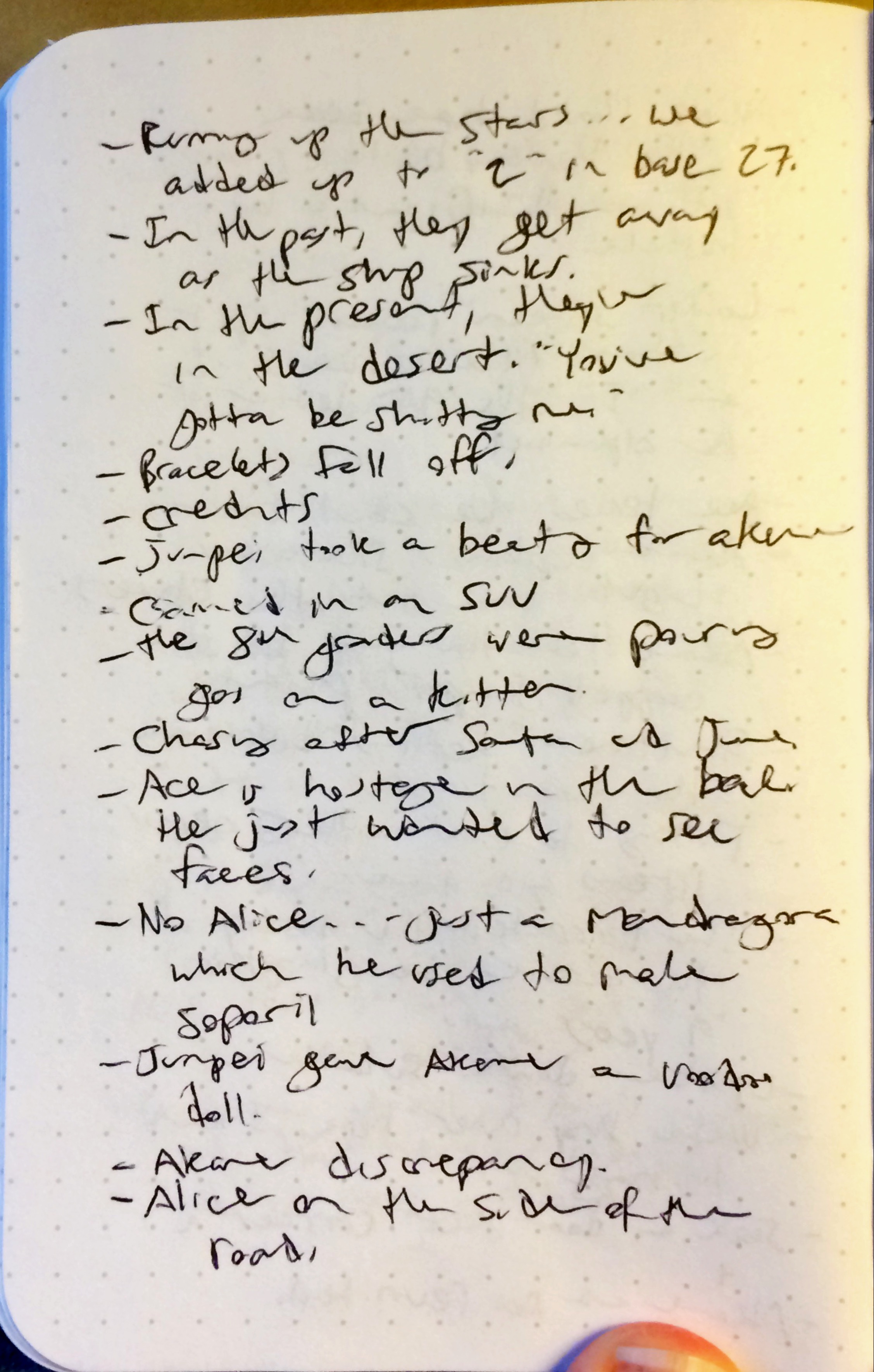How do we decide what to cover for WOFF?
Flashback: Stand Under the Don't Tree and Riddle Me This
Hey all, Kole here.
Just yesterday, I started what will become my 10th year of doing some kind of broadcast. I started doing college radio on September 25, 2006 when I first started attending the University of Cincinnati. The only qualifications I had were that I attended a meeting, and raised my hand when they asked who wanted a show. That started a 4 year run on what was then called "Bearcast Radio" (because we were the Cincinnati Bearcats, you see.)
It started out as a show called "Two Hours of Loud Music, and Maybe Some Not-So-Loud Music, With Kole". Thinking that title was too inscrutable, I changed it to "Stand Under the Don't Tree and Riddle Me This" after a drinking session with my then-roommate Jordan Neff, when we did exquisite corpse poetry and that phrase came up. We made that the name of our show (because he joined it shortly thereafter), and the name of our two-piece lit-rock cover band). God, we were assholes.
The show didn't start being about video games until roughly 2008, the fall after I'd spent a summer listening to 1UP podcasts at a terrible data entry job. After that, I had an uphill battle with the station's programming directors to slowly edge my show into being a video game talk show... something they hadn't considered before.
For this week's backer blog, I'd like to share an episode from those days.
This episode aired on December 8, 2009, and it was Dennis Furia's first appearance on any of my shows. This episode is a little special because I talk about the "20 best games of the decade", referring to 2000-2009. I was all proud of myself for layering in music from the picks underneath our chatter.
Some odd differences you'll notice:
- You'll hear my "radio voice", which was more NPR-lite at the time. It's very strange to hear how high-pitched it was.
- The format is all screwy, because we had rules to adhere to for the station. What you're hearing is the podcast edit, which cuts out the commercial breaks and music breaks, but still leaves in the mentions.
- I'm wrong about games a lot! Opinions change, of course. But it's very strange to go back and hear a version of myself from 6 years ago.
- Something about the signal chain and compression process makes it sound like I'm podcasting from underwater.
- I open the show up by talking about the cancellation of As the World Turns. No, I'm not crazy, I was just mourning the loss of the television show I worked on.
Go ahead and listen to the episode if you've got the inclination. It's worth it for curiosity's sake alone, just to hear how amateurish I was back then.
Special thanks to Allison Baker, who provided inspiration for this post.
A Swooper's Art
Hey! My kickstarter just ended and though it's only tangentally related to the podcast, I figured I'd write about the process a little bit here. A quick headsup: some material in the next few entries of the backerblog might end up in a backer update via kickstarter as well. I imagine there's a lot of crossover between those two audiences in either case.
This isn't the first time I've written a book. I wrote a book when I first moved to Portland, a sad adventure story called Concrete Good. I've gotten half way through revisiting it several times, though I haven't touched it in a while. I suspect it's actually a mess and there's a chance nothing will ever happen with it.
But having done this twice now, I've learned a lot about how I like to write, how I work, etc, which is what this is about. First, I'm what's described as a swooper. One of the first and best pieces of writing advice I've ever seen was an old VHS tape of Kurt Vonnegut teaching the writer's workshop at the University of Iowa. I haven't been able to find a youtube of this tape, sadly. But the two pieces of advice that really spoke to me:
1) Every sentence must either reveal character or advance action. I don't follow this strictly in Souls of Darkness because there's a lots of setting, background and jokes that need to breathe.
2) Writers are either swoopers or pounders. Swoopers write a story quickly and go over it again and again, striking out all the mistakes. Pounders carefully consider each word so that when a sentence is finished, it's finished.
As I said, I'm a swooper, and probably to my detriment. I've written a lot of things I've never gone back to revise. I imagine my swooper tendencies come off in all my online communication. A lot of what I write for casual mediums, such as tweets and slacks and this blog, are rife with errors. I swoop once. If something is important, I polish.
So, the first swoop of the book is done and today is the day I start fixing it. Honestly, I don't think there are a lot of problems with it and it should only take a few swoops to get it into fighting shape.
I write at two times during the day and they both produce different things. I write in the mid afternoon, after I've had my coffee and breakfast, and here's where I move things forward. It's easy, during this time, to make things happen. If I go to sleep knowing what has to happen next, afternoon writing is where I can put bricks on bricks and build it.
My favorite time to write is late at night. This is where I make mistakes but I also make jokes and solve problems. The two biggest problems I had to solve in Souls of Darkness were regular plot problems you'd have to solve in any book. Why is this character that needs to be here, here? But the other problems, the more fun ones, were how do I underline the Soulsness? Souls of Darkness is about a game based on Dark Souls but I wanted some of the theming of the games to carry over into the book. I like to think I did OK at that but I guess time will tell.
I feel like a real douche bag talking about writing like this but I'm trying not to. The specter of imposter syndrome looms large and has been part of my life since my band days. Actually opening up about this stuff is part of fighting off that shitty cliche.
In a way, and this is a random observation, but podcasting is kind of a swooper's art. There's little time to pound while recording a podcast and all the time in the world to polish the experience. Maybe that's why I took to it?
Next time I do one of these, I'll probably talk about revision because I will be Done Revising. Talk to you then.
Capture
Hey all, Kole here. Hopefully not as sad this time.
Today was a fun day, after a kind of crappy week. I got to sleep in and clean the house, two of my favorite things... but I also got to edit a very fun episode of Bonfireside Chat. Cory Banks from the Gamers With Jobs Conference Call joined Gary and I to talk about Forsaken Castle Cainhurst. For those who are unaware, this is a fantastic area in an already fantastic game. And whenever my edit falls on something I really care about, I make a point of putting in a little extra love and care.
A lot of times, this means doing more audio design work to spruce things up. Listen to any of my Survival Horror episodes of Watch Out for Fireballs!, for example, and you'll hear this.
The trick is, you have to acquire these sounds before you can include them. And that's harder than it first seems. So I want to walk through some tools I use to get ahold of game-related sounds to put into our episodes.
A general caveat: This overview will focus on Mac OS X software. I'll include platform agnostic tools wherever possible, but it will be up to you to find alternatives.
Audio Hijack
Audio Hijack, by Rogue Amoeba, is one of the best pieces of software I've ever bought. And it's a great argument for why software is still worth spending money on. I got it wayyy back in 2010 to record my Skype calls with, and those recordings became the first episodes to appear on the network. Sometime in 2012, I moved to an all-Logic workflow, but Audio Hijack has stayed useful.
The core function of Audio Hijack is to record audio from different sources on your Mac OS X system. The newest version gives you a visual interface for designing the flow of audio, and you can do some great things with a little ingenuity.
What I primarily use it for is to capture audio from games, videos, and other sources where a direct download isn't available.
Say I want to capture just a small portion of game audio. I could fire up Audio Hijack and create a workflow where the game application is the source. I drop in a block saying "Hijack audio from here", then I connect that to a block that says "Record this as an MP3", then I connect that block to a block that says "Output this sound to my speakers so I can monitor it."
If I was playing that game through Safari, or trying to capture gameplay audio from a YouTube video, that workflow would look at little like this:
And here's what it would look like when it was active.
It's pretty simple. After that, all you need to do is go into the Audio Hijack Library, locate the file in the Finder, and drag that into your audio editing program of choice.
But sometimes you need to get a lot of audio from different sources. That's where YouTube comes in.
YouTube to MP3
For shows like Watch Out for Fireballs! or Bonfireside Chat where I need to download whole songs or cinematics to include in each episode, Audio Hijack won't cut it. I'd have to save all of the audio in real time (like I was taping a song off of the radio like some kind of barbarian). That's where YouTube audio converters become lifesavers.
There are free web-based services like Listen to YouTube that will let you paste in a video URL and extract the audio. Their service works most of the time, but I don't like the design of their site.
The biggest downside of Listen to Youtube is that you can only download a single file at once. If you're looking to grab the entire soundtrack for a game, that can get tedious. Something wonderful that's happened as YouTube has matured is you can do a search for "TitleOfGame OST" and pull back complete video playlists of a game's soundtrack.
That's where YouTube to MP3 by MediaHuman becomes a lifesaver.
All you need to do to grab audio from YouTube is copy the URL of your target video and click the "Paste URL" button in the window, and then click the "Download" button. Their downloader strips the audio, and leaves you with a nicely tagged MP3.
The real magic happens when you copy the URL for a whole playlist into the window and click Download. It will grab audio from every song on that playlist automatically. Drag these into a folder, and you're ready to edit.
This has saved me so much time and heartache, because searching for obscure soundtrack downloads will take you to some very dark corners of the internet.
Freesound
This isn't really a tool for audio acquisition. It's more of a source. But it's very useful. Freesound is a great place to find whatever random sound clips you need. I use this extensively for the sketches at the beginning of Watch Out for Fireballs! and Abject Suffering. Some of the clips aren't very great quality, but it's a good starting point.
I'm learning more and more that YouTube is a good source for ambient sound, production music, and sound effects. You can use the sources above to grab these at will, and make your life a whole lot easier.
In Conclusion
Just figuring out how to get audio of your own voice is tough. Once you get into adding more sound design work to your workflows, you add a whole new layer of complication (like, how do you manage those files?). Hopefully these tools help you make heads or tails of the problem. Thanks for reading!
Monsters
Taking it Personal
Kole here.
I deal with some serious self esteem issues. Along with depression and anxiety, that's my cross to bear.
I'm not intentionally being whiny, but I want to provide the right context.
During my day job, I throw a tremendous amount of creative energy into producing what I feel is the best work I can... only to watch my good ideas get ground to fine dust in the corporate feedback gears. It's taken me several years to stop taking this personally. Even when I was completely dispassionate about the subject matter (you can only care so much about cloud computing), it still felt like these strangers were rejecting a small part of me.
To this day, the worst times at work are the 10 minutes before a phone call with a client, because I never know if they're going to turn on me.
That's work, though, and the relative frequency with which I'm expected to produce and defend ideas is dwarfed by my output for the network.
Even worse, my work for the network actually is something I'm passionate about.
Even worse, my work for the network involves turning my personality, voice, thoughts, and opinions into a product for thousands of complete strangers. It's not unreasonable to interpret attacks on my podcast work as attacks on my person.
For example: It's difficult for me to think of things I like about myself, but I like the effect that my laugh seems to have on other people. Coworkers and friends have told me it makes them feel good. However, a recent search on the Something Awful forums revealed that someone can't stand my "dad laugh" and that they hate my shows because of it.
That's one person. A complete stranger saying something that contradicts something I've heard from people who are close to me (and people who matter to me). I wish my chemical makeup wasn't such that I immediately homed in on the negative and gave it more weight than it deserved. But here I am, with that comment in my head each time I laugh on mic.
That kind of thing happens pretty frequently. I think I'm inclusive and sensitive, and someone spreads word that I think that all anime fans are autistic (this is an actual thing that happened). I think I'm reasonably well informed, and people come out of the woodwork to point out that honest mistakes are signs that I should have my microphone license revoked. I try to be gracious and give the benefit of the doubt, and an iTunes review calls me insufferable and negative.
It's important to note that I know this isn't a reasonable response. The amount of support we receive from our fans is staggering, and I work very hard not to take it for granted. But still, there are several times a week when my finger hovers over the "Publish" button, and I wonder what will come back to haunt me months down the line.
I tend to focus on "How-To" stuff here. Tutorials and explanations of what goes into the craft of podcasting. That niche is more comfortable for me than the touchy-feely stuff, because I'm not confident in my ability to property convey my feelings.
With that in mind, I'll reframe this as advice for anyone who thinks they'd like to create something with relative frequency for a large audience. And I offer this advice with some measure of trepidation, because I'm terrible at this.
My advice would be for people to recognize that your job doesn't stop at just making your thing and putting it out there for the world to see. That requires a lot of skill, but so does learning to be confident. It takes skill to separate your rational brain (the one that knows you're brightening people's days) from your lizard brain (the one that sees a 1-star review and dumps a liter of cortisol into your bloodstream).
Long after you've achieve competence in the nuts and bolts, taking feedback will remain a challenge. And I don't think it ever stops, at least not for most of us.
The best we can do is value the good as much as we value the bad, and fight our urge to let strangers on the internet have control over how we feel on any given afternoon.
I'm an Idiot
The Anatomy of an Edit: Watch Out for Fireballs!
Hey everyone! Kole here.
It's time for another video entry in the Backer Blog, this time showing you what a finished episode of Watch Out for Fireballs! looks like in Logic Pro X.
This will be of particular interest to people who wonder how I edit the sketches (it's hard!), and how I edit in the music under the spoken word audio.
Give the video a watch, and let me know what you think of video entries like this.
Death of my Desire
More on Notes
Kole here.
Each game we cover for our shows requires something different of our notes. People seem to respond positively to the thoroughness with which we cover the games we talk about. Whether it's something in the Souls series for Bonfireside Chat, or different games for WOFF!, each episode relies upon an outline... and that outline begins with some notes I've taken.
I wrote before about how I've taken notes in audio... and how I've transcribed my outlines from hand written notebooks. In the time since I've last broached this topic, I've moved towards taking my notes on my laptop... because editing and manipulating text in BBEdit is much faster than transcribing my chicken scratch from a notebook.
HOWEVER, playing Nine Hours, Nine Persons, Nine Doors has shaken me out of my all-type habits. As a portable game, the best place to play it is in bed, or on the couch... two places where it's hard to jump into a text editor. As such, I played 999 with a Field Notes notebook and a Space Pen in hand, writing upside down from the comfort of my repose.
Transcribing these notes was a pain, but it was less of a hassle thanks to a new app that I've discovered: Microsoft Office Lens. This is an iPhone app that lets you take a picture of a document, and then it performs a quick series of optimizations to crop and angle your photo so it's presented with the best contrast and perspective possible. This app is a god-send, and I'd recommend it even if it weren't free. I was able to snap photographs of my notebook and transcribe them without fighting against how crappy the written word looks when you take a picture of it.
What you'll see in the gallery below is photos of my notes from my 999 play sessions. Please don't look at this if you are averse to:
- Spoilers for the very interesting game "Nine Hours, Nine Persons, Nine Doors"/
- Small slivers of my gross fingers.
- Very rudimentary arithmetic errors.
- Terrible handrwriting, because I was writing upside down while in bed.
Bat Bloat
Monitoring the Situation
This one will be quick and dirty, and I got inspired when I was going through some old stuff.
My first home microphone was the Blue Snowball, a piece of gear that is still very popular today because it's a low cost, non-headset microphone. Right now it's sitting in a box in my closet, along with its sweet looking shock mount. It served me well for the time that I used it. I had recently graduated from college, and lost access to the sweet school studio full of RE-20's.
This isn't the microphone I would recommend for newcomers anymore, though, and for one big reason: monitoring. The Snowball lacks a headphone jack, which means that you cannot hear your own voice when you speak.
Monitoring is a big deal for lots of reasons. If you're in charge of the mix, you want to be damn sure your headphones are plugged in so you can listen on the fly. Otherwise, you'll go back to edit your recording only to find out that there's a terrible crackle you could have prevented, or one co-host's levels are way too low. Stuff like that.
If you're recording a podcast remotely over Skype, monitoring is still important. It's not enough just to hear your cohost(s). Hearing your own voice is incredibly important for developing and maintaining your microphone address technique.
Mic technique is probably beyond the scope of this article. It's hard to describe in text, and there are a lot of factors in play (How do you project? What kind of microphone are you using?). But all you need to know right now is that keeping a consistent angle and distance from your recording device is very important to sounding good. Slouching back, or turning away, will make you sound distant and muffled because your voice will fall outside of your mic's pickup pattern.
Much like that hiss or the maladjusted levels from before, if you're not listening to yourself while you record, you could go in to edit and find out that it sounds like you're broadcasting from the inside of a suitcase from across the room.
If you can hear yourself in real time, you can be constantly mindful and aware of how good you sound, and make small adjustments to make sure you keep sounding good. I feel goofy saying that "talking into the end of a thing" is a skill that takes time to develop, but it definitely is. It's a matter of building muscle memory and awareness, and you can't build either without feedback.
I hear two common complaints about this, which I will address individually:
1. I don't like hearing my own voice. I'm sorry, but you'll have to get over it. Grow into the callous narcissism that podcasting demands of you. For real, though, this is something that gets better over time. Everyone thinks their voice sounds like a tin clarinet when it's recorded, because they're not hearing it through a medium of bone and meat like they're used to. The thing is, if you wait long enough, you'll develop the mic technique you need to make your voice sound like you want it to.
2. When I listen to myself, there's a delay. And that's really, really distracting. Yeah, it really is. But it's also not normal. If you're talking into a Blue Snowball, and doing some kind of software monitoring through Garage Band or something like that, you're introducing software lag into the equation. The proper way to monitor yourself is by hardware... And that requires a specific kind of recording device.
Any mixer will have a headphone jack on it that gets you real time monitoring. But don't worry if you don't want a mixer in your life and on your desk. There are microphones that have 1/8" jacks built right in. Just tell Skype to use the microphone as both the Output and Input devices when you go to use them. The microphone will immediately play your own voice back to you when you speak, mixed in with whatever your co-host(s) are saying.
Here are the mics you want to look for. All of them have onboard lag-free monitoring.
Samson C01U Pro ($90). This is a great, inexpensive microphone. It doesn't look sexy, but it has great noise rejection for a condenser microphone. You'll need a stand for it, because the one that comes with it is crap. This is the microphone that Ben and David use.
Samson Meteor ($70). Another good pick. It doesn't sound as great out of the box as the C01U Pro, but it looks better and it has a headphone volume knob if that's your thing. Again, get a stand, because this thing is made for people with half-sized torsos. This is the microphone that Dennis and Kris use.
Rode Podcaster ($200). This is a great USB dynamic microphone, and I wouldn't hesitate to recommend it, in spite of its cost. This is the microphone that Gary uses.
Blue Yeti ($130). This is a very popular microphone that offers a lot of bells and whistles. I'm putting it at the bottom of the list because I think the Rode Podcaster is worth the extra $70, because the Yeti has a lot of the drawbacks of condenser microphones (including picking up more background noise). The biggest thing to recommend it is the onboard gain control. Nick uses this microphone.
Hopefully this is helpful to some people out there. Developing any skill takes practice and feedback. Don't let a bad gear decision deny you the feedback you need to get better.
Be Our Guest
Video: Studio Walkthrough 2015
Kole here. This is another video entry, showing a walkthrough of my home studio. Someone actually requested this a long time ago, but I've just not gotten everything into a condition where I'm willing to show it to people.
I'll get back to writing text entries pretty soon. It's been fun trying to establish a video workflow.
Early Frost Warning
Video: Editing the Level
Time for more multimedia!
I realize that I talk a lot about editing on this blog, but it might be hard for you to picture the details of this workflow without actually seeing and hearing the process in action. So I created a screencast of my most recent editing session for The Level so you can get a better idea of what goes into creating the show and solving audio problems. I narrate the video, describing the decisions that I'm making on the fly.
This process is very similar to how I edit other shows on the network, except there's less music.
Note: The program I'm using to edit is Logic Pro X, so the keyboard shortcuts I mention might not work in other programs.
Monday Morning
Making a Sound
Another technical article! But this one has an audio component, so it should be easier to consume.
I've discussed it here before, but I record all of the audio for our shows on my end. This is great for co-hosts and guests, because all they have to do when it's time to record is make sure their microphone is plugged in, and launch Skype.
An even greater perk of this setup is that I have a lot of control over the whole signal chain. In a recent Patreon-funded gear acquisition, I bought another DBX 286s pre-amp and processor. This is a handy rack-mounted box that magically makes things sound better.
Today, I would like to walk you through what goes into configuring this box to make spoken word sound great (or, at least great enough for my ear). But I can't really do that in text. Even an explanation of what all of the knobs on the DBX do wouldn't really suffice (and you can find that information elsewhere).
Instead, I'm going to provide you with a picture of the front panel, and an audio file of me going knob by knob, showing you what each of them does, and finding the optimal position.
Here's the Picture:
And here is my audio walkthrough. If you don't want to listen to it on the web page, you can download and listen from headphones later.
Let me know if you like this kind of thing. It was fun to make.