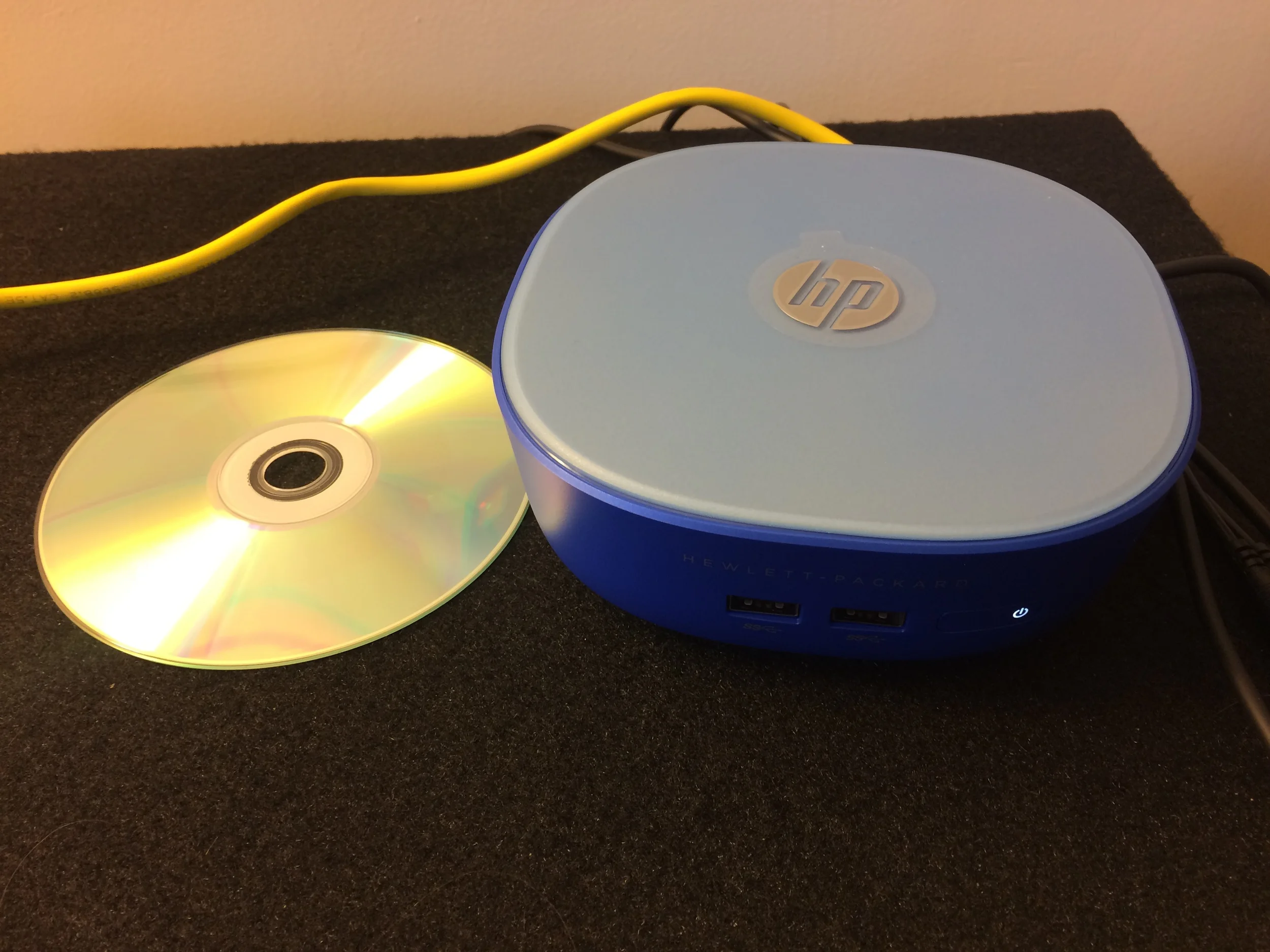This article is going up a week late because I moved recently, and it seems like my "getting situated" phase will never end. A big part of that is because I've suffered a huge number of technical setbacks with my studio setup, which have led me to discovering a new toy that I think will be a great addition to my system.
We record all of our shows over Skype. I've said it before, and you can probably hear it in our recordings, but it's the best way for us to handle our workflow. When the connection quality is good, it gives us a great audio file we can start editing right away. Most of the inexpensive methods of recording a Skype call will smash all of your audio into a single track, making it impossible to edit at the level of granularity we want to. Having separate tracks for each guest means you can EQ them differently, or edit out coughs or other background noises without needing to re-take everything.
I achieve this separation by recording into a Saffire Pro 40, which lets you record several tracks at once. But where does that audio come from? Well, I need a computer for every host that I'm Skyping in. So, for Bonfireside Chat, I need one computer for Gary, and another for our guest. And so forth. I've set up the Saffire to send each person's voice into a different track in Logic, and send everyone else's voice (minus their own!) back to them.
I've managed this setup very cheaply because I never get rid of any computers. One of them is my 2010 Macbook Pro, and the other is my 2007 Macbook Pro. The problem is, as computers get older, they start to fail. Especially laptops. For some reason, both of these machines started having kernel panics and misbehaving with the network as soon as I moved. I've gotten one machine back online, but it still likes to restart at random. The other looks like it's fried for good.
Fortunately, we crossed a Patreon milestone recently and I started ordering some gear. I wanted to replace the 2007 MBP because the headphone jack is messed up and there's an impedence missmatch that results in a stream of audio that clips if you don't pay attention to it. This time last year, my cheapest option would have been to buy a Mac Mini, which is still very expensive. The issue is that I need a computer that's very modestly appointed (it only needs to run Skype), but is also very small (so I can stack it on a shelf), but with enough customizability that I can install a VNC server for screen sharing. This rules out most machines I could build for myself, and a lot of the "net-tops" that were popular 5 years back (most of those run ChromeOS now).
I thank my lucky stars that HP released this little machine called the Stream Mini.
It's a $180 miniature computer that meets my needs very well. It has a meager processor and a tiny 32 GB SSD drive, but it comes with Windows 8 and runs Skype like a champ. I can plug an ethernet cord into it, so the network connection is rock solid. And it's small enough that I can squirrel it away in a place that's easy to run audio cables to.
Here's my Stream Mini, sitting on top of my audio rack cabinet, with a CD placed next to it for comparison's sake. Also: apparently I still have a CD in my house.
First, the physical stuff. It's blue and goofy, and it has an awkward "boat" shape that makes it less sleek than a Mac Mini would be. However, it looks like you could stack a bunch of them on top of one another, meaning you can have three operational computers in a very small space.
It has all of the ports that I could want, but I really only need the ethernet and audio ports. On the audio side, most compact computers ship with "combined" ports that are meant for headsets. This is a bummer, since I needed separate jacks for incoming and outgoing audio. The nice thing is that you can get adapters or splitters for about $8 on Amazon. With a little bit of configuration, I was able to get this port to act normal. The sound quality is good enough for my purposes, and with a pre-amp I can get great signal with less noise than you'd expect.
The lack of power doesn't really bother me, since I'll only ever run Skype on it. This is my first experience with Windows 8, and I'm a little put off by it, but I eventually figured out what spells and incantations I needed to recite in order to find the Control Panel.
Since I'm running this machine "headless" (without a monitor or input devices attached to it), it was important to be able to run a VNC server on it. I chose TightVNC, which installed just fine. By creating a Static Internal IP in my router configuration, I can just click a bookmark on my Mac and instantly open up a Screen Share that lets me have complete control.
This isn't to say it has been completely easy, or that I'm not worried about some aspects. Having a Windows machine means I'm open to malware, but I'll see what happens. It also took a non-trivial number of hours to figure out how to configure everything so that it would work the way I needed to, and I still have some concerns about long-term stability (I've had the machine for about a week).
That said, I think I can get away with using this thing. On paper, it meets my needs very well. In practice, I've had some headaches, but it feels like I'm solving the problems that shipped with it.
I'm fairly certain I can go ahead and order two more of them and convert my entire setup to these plucky little machines. This is an incredibly affordable way to get the audio separation we need, and I wish the HP Stream Mini was around a long time ago.
Note: This article contains links to the products that I'm talking about. These links are Amazon Affiliate links, and if you use them the network will receive a portion of the proceeds. I didn't write kind things about these machines at the behest of HP or Amazon. This is in line with other areas on our site where links to Amazon are Affiliate links as well.