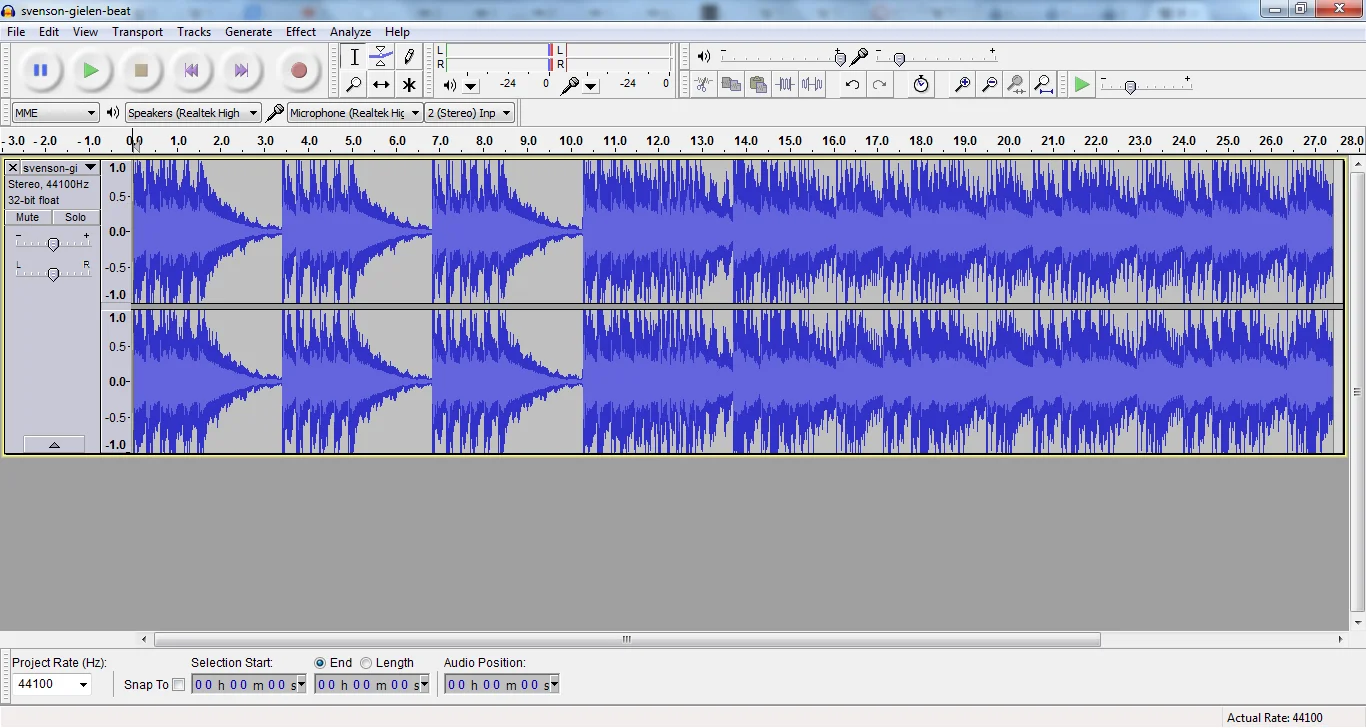Say you want to get into podcasting. It's a fun hobby! If you work hard for seven years, you might acquire a modicum of internet fame! It gives you a chance to "say" things about "games." All pluses! But it can be expensive. Especially to do it "right." A fan gifted me an extremely nice microphone. Kole has untold dollars invested in his audio rig to make us sound pretty. But I wouldn't recommend starting with these tools.
Just like I believe a musician should start with a Tascam 4-track before moving into a virtual studio, I believe that the aspiring podcaster should start modest. There are a couple of good reasons for this. First off, you might not even like it. If you put six hundred dollars into your set up and only make a couple of episodes, you're going to feel like a major heel. You don't want to be that asshole kid whose parents buy him wireless mics and symbol polish before you've written a song. But more importantly, being stripped to the basics is going to make you get the essentials MF down before moving on to condenser mics and mixers. So, I wanted to start a series on getting started.
This entry is on Audacity, the program I use to edit our shows. I know Kole uses Logic which is a superior program. But it also costs scratch, at least for the advanced versions. Audacity, on the other hand, is free as a bird now. And this bird, luckily, can change. Audacity used to be an unstable shit show. The Gary Busey of software. I can't tell you how many episodes of Dead Idea Valhalla I had to re-edit from scratch because of random audacity crashes. But the latest version seems stable (the Mac version is even MORE stable) and I haven't had that problem in a while.
Audacity (working title: Temerity) is a simple, free multi track audio editor. It does the basics: Allows you to arrange audio tracks on a timeline. And while not particularly feature rich, it does a little more. Audio effects such as fade ins, fade outs, reverb (annoyingly called "Gverb") and noise reduction. Those are almost literally all of the tools I use to produce the show. They're laid out in an intuitive manner, most don't have cute names. They just do what they say. This makes Audacity a great "starter" software.
If you take a podcast down to it's very basics, you can do it with Audacity. Import your opening theme music, perhaps have it fade out, overlap your main body of talk, edit out what doesn't fit, the coughs, slurs, references to Donkey Kong Country being your favorite game, then fade in your ending music. That's a podcast right there. Sure, it's basic, but it's a show. Audacity can do these functions quickly and intuitively.
Further, like any free software, Audacity has a huge community dedicated to support. If you have a question on how to do something, google the question with the word Audacity and you'll get an answer. Quickly and without cost, without signing up for anything, without fucking with any forums.
In the next entry, I'll talk about the features of Audacity in a little more detail and specifically how I use them. But, in the meantime, since it's free, I recommend downloading it and checking it out. I also want to note that I'm not philosophically against putting some money into this hobby. But I'm very happy I had the resources I did when I was starting out and learning. If I didn't, maybe I would have given up on this crazy hobby and have written a successful novel by now, surrounded by all the money, power and women that entails.